Adding a new author to a team
If you have recently added a new author or started tracking a new byline, you may want to also add them to a team.
To start, click on the user icon in the top-right of your Metrics for News application and select "Settings". On the Settings screen, select "Teams".
On this page, you will see a list of all teams with their associated authors: 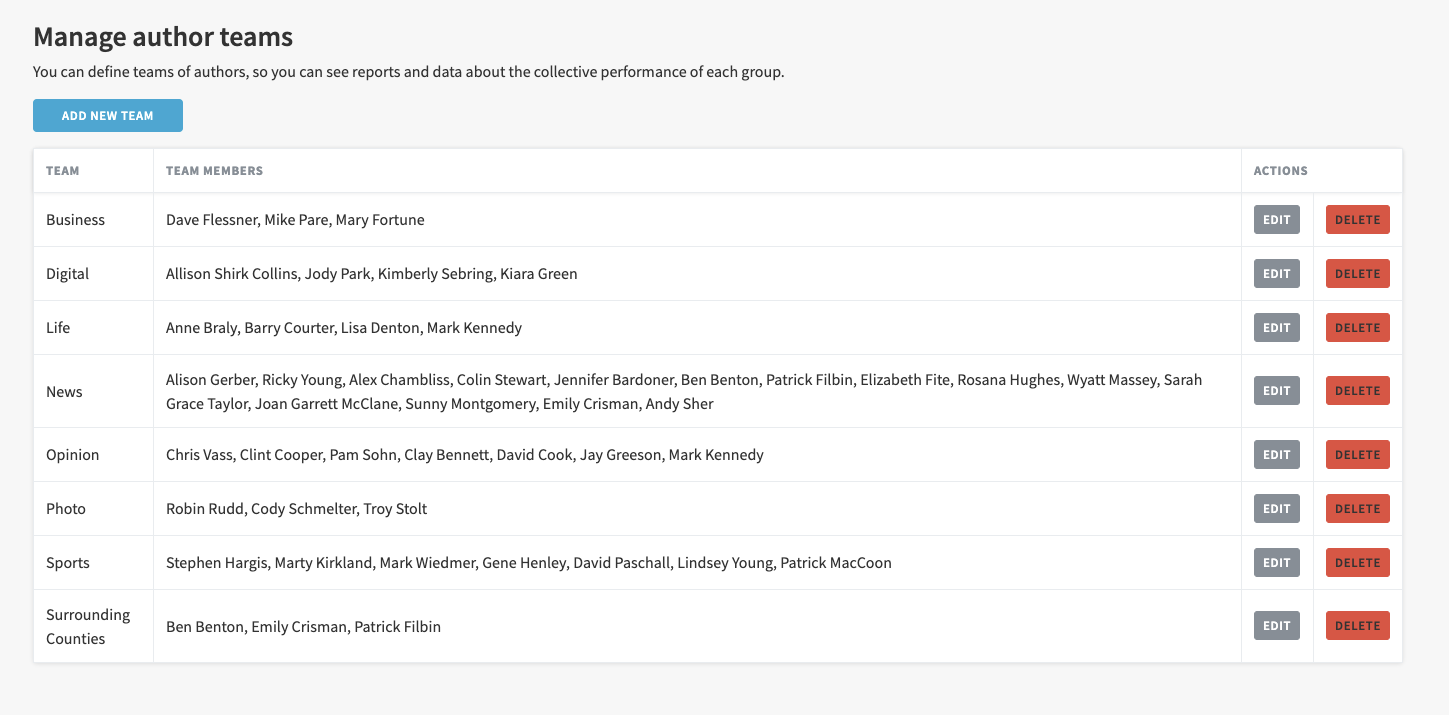
To add an author to a team, click "Edit" on the team you would like to add them to.
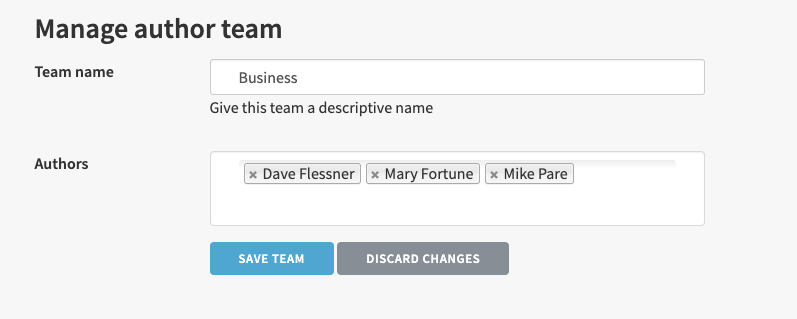
On this edit page, start typing the author's name in the "Authors" text box and select the author you want to add from the dropdown list. If you do not see them on the list, you may need to add that author to Metrics for News.
Once you click "Save team" you should automatically see that author's stories and byline show up on the Teams dashboard.
If you have just added a new author, you may need to also add a user account for that author. If they already had a user account, you may need to associate that user account with their byline to allow them to see this team dashboard.
