How to add a story manually
In case there is a story missing from your system, you can add a story manually using these instructions.
Note that you must be an admin-level user in Metrics for News to do this.
1) Click on the user name icon in the top-right corner and select "Tag Content".
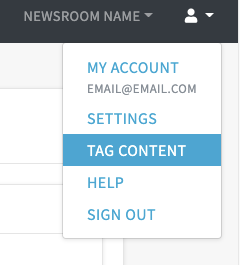
2) On the tag content page, click on "Tools and help" and select "Add a story manually"
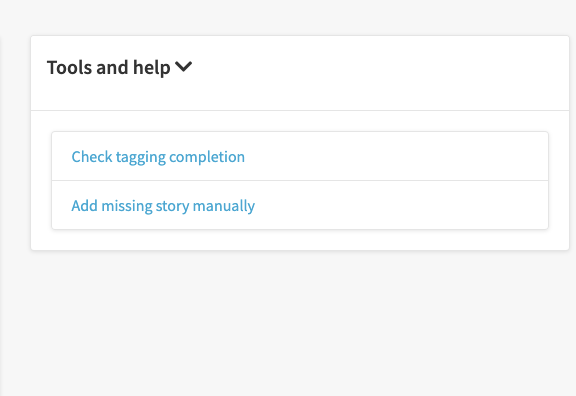
3) Fill out the form provided and make sure that the story URL is the one that was originally associated with the story when it was published (so that it will match with the URL in your analytics system).
Please allow 24 hours for the system to refresh to search for the story in Metrics for News.
Need more help?
Email support@metricsfornews.com